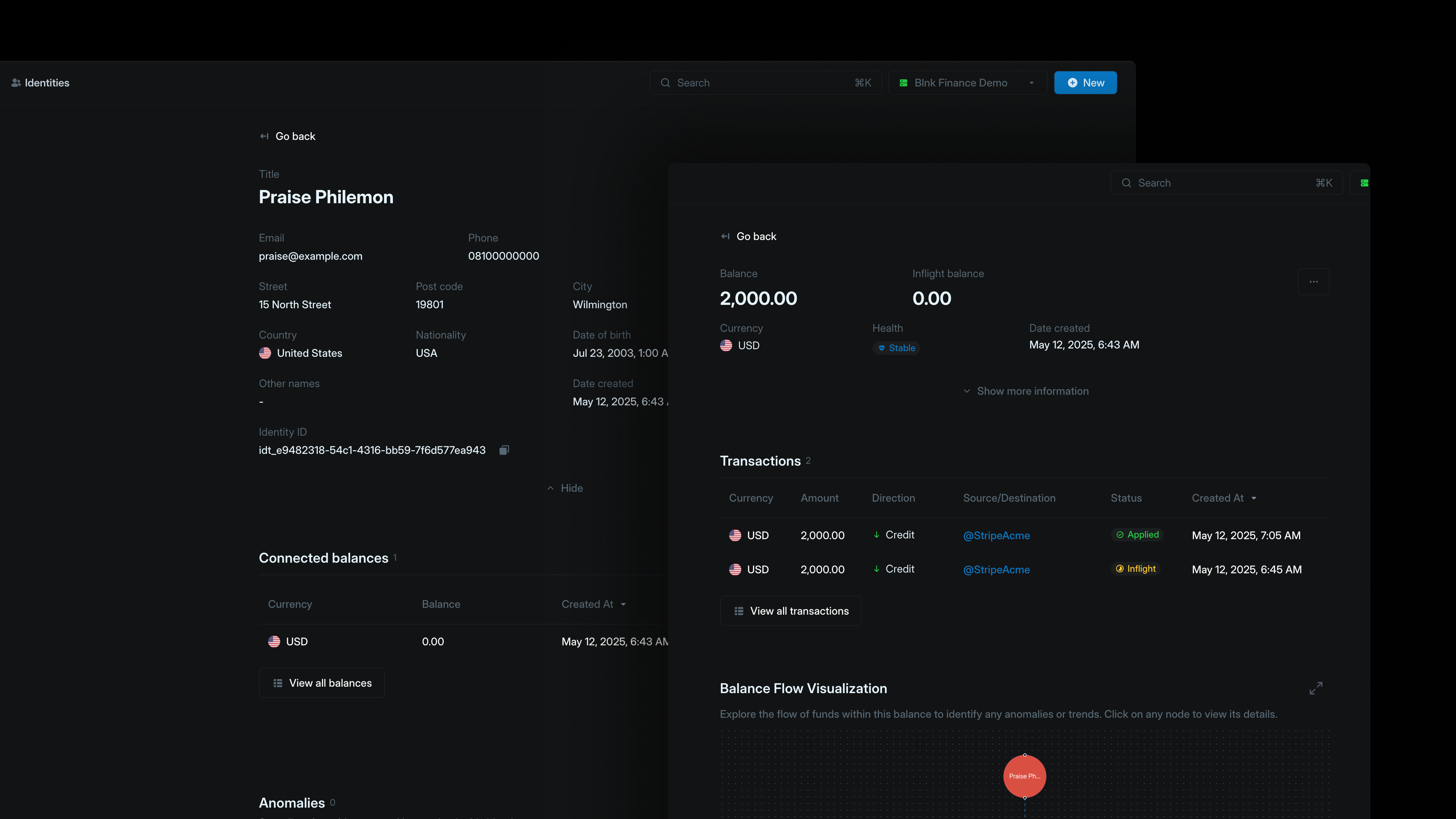Payments are an important part of the day-to-day of many industries like financial services, healthcare, gaming, real estate, e-commerce, and marketplaces to name a few. For the customers they serve, payments is a delicate aspect of their experience.
Even with the best systems, things can still go wrong. Issues like payment delays or missing funds can quickly lead to customer frustration and distrust. When this happens, providing excellent customer service makes all the difference. A great customer service team responds to complaints quickly while having all the information needed to resolve issues effectively.
In this article, you'll learn how some of our customers use Blnk Finance to empower their customer service teams to deliver delightful experiences to their users.
Example scenario
Let's imagine we have a customer named Praise asking our e-commerce app, AcmePay, why his wallet has not yet been updated after funding it. Note: AcmePay uses Blnk Finance to manage their financial data.
Step 1: Onboard the CX team
First, you need to have a Blnk Cloud organization account. If you don't have one, sign up and connect your financial data from your Blnk Core. This automatically streams all your customers' data into your Cloud workspace.
Next, we'll invite all customer support team members to our workspace and assign them the Operator role.

The Operator role allows team members to view all financial data and perform actions on them like refunds, committing/voiding transactions, flagging transactions, etc.
Step 2: Responding to the customer's request
In our scenario, the CX manager will search for the customer's identity via email or name, and find the balances connected to him.

Next, they'll click to view the balance details to see its transaction history. This is to determine if the transaction exists in the ledger.

Our dashboard shows that Praise has a transaction of $2,000 pending inflight, i.e., there is an expected deposit of $2,000 but it hasn't been applied to his balance yet. This may be due to a payment that eventually failed or Blnk has not yet been notified of a successful payment.
To confirm this, the CX manager logs into Stripe to confirm the status of the payment on Stripe. There are 3 possibilities:
- The payment was successful on Stripe, but wasn't updated on Blnk.
- The payment failed on Stripe, but wasn't updated on Blnk.
- The payment is still being processed.
At this point, the CX manager can now update the customer with the latest status and next steps.
If the payment is successful, the customer is informed that their wallet will be updated promptly. If it fails, they are notified that the payment failed and a refund will be processed within a few days. If it’s still processing, they are asked to remain patient as the payment is being finalized.
Step 3: Updating the customer's balance
Finally, based on result in step 2, the CX manager can perform some actions to update the ledger.
I. Successful payment; not yet updated on Blnk
If the payment was successful on Stripe, they navigate to the transaction details and commit the inflight transaction. This lets Blnk know that the transaction has been completed and the balances of the customer should be updated.

Once committed, the customer's balance in the ledger gets updated accurately and they're able to make purchases from their wallet.

II. Failed payment; not yet updated on Blnk
If the payment failed on Stripe, they void the inflight transaction instead. This cancels the transaction in the ledger letting Blnk know that the transaction failed.

III. Payment doesn't exist in Blnk
In the rare case where a payment was successful in Stripe, but doesn't exist in Blnk, the CX manager can create a transaction record to correct this oversight in the ledger.

Conclusion
There are several other kinds of customer service scenarios that can be easily handled through Blnk Cloud. For example, CX teams can view the anomaly history of a particular user to determine if their complaint is genuine. They can refund transactions, manually flag transactions, view a map of a customer's interaction within their application and so much more.
With Blnk Cloud, your CX team gets the tools they need to deliver fast, efficient customer service to your users while ensuring seamless collaboration with the rest of the organization.
If you'd like to see how Blnk Cloud can work for your organization, please reach out to us.
Heading 1
Heading 2
Heading 3
Heading 4
Heading 5
Heading 6
Lorem ipsum dolor sit amet, consectetur adipiscing elit, sed do eiusmod tempor incididunt ut labore et dolore magna aliqua. Ut enim ad minim veniam, quis nostrud exercitation ullamco laboris nisi ut aliquip ex ea commodo consequat. Duis aute irure dolor in reprehenderit in voluptate velit esse cillum dolore eu fugiat nulla pariatur.
Ledger architecture refers to how you group your balances to work for your application
Ordered list
- Item 1
- Item 2
- Item 3
Unordered list
- Item A
- Item B
- Item C
Bold text
Emphasis
Superscript
Subscript